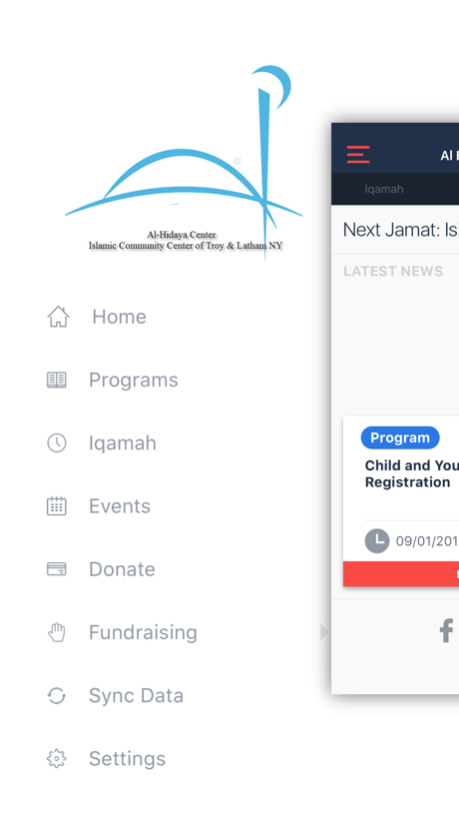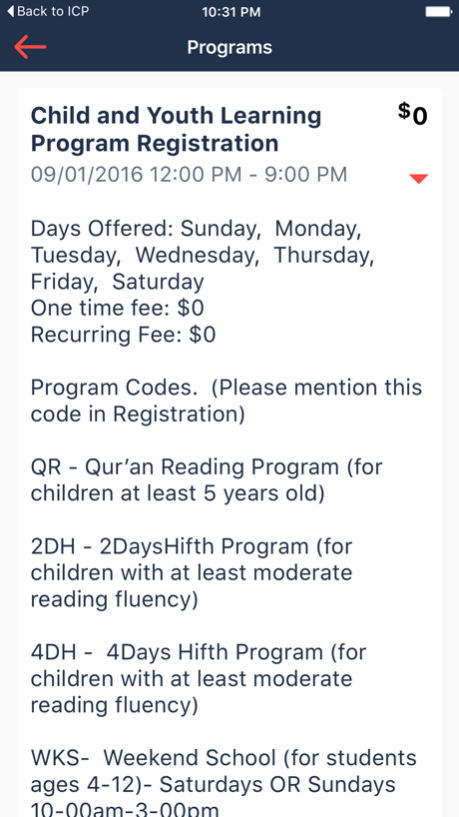Al-Hidaya Center 2.7
Continue to app
Free Version
Publisher Description
All praise is due to Allah (swt) The Most Merciful the Compassionate. The Muslim Community of Troy (Masjid al-Hidaya)’s foundation started when a group of students at Rensselaer Polytechnic Institute (RPI) rented a small room to perform their daily prayers. By 1986, the room became too small and the community purchased a two story house that is now Masjid Al-Hidaya. The first floor of that house was converted into a musalla (prayer space) and the second floor into classrooms for weekend school classes, youth and adult education, and other activities.
For the last fifteen years, the community increased significantly and out grew that facility. Due to insufficient space to accommodate the growing community, including major activities such as jumuah prayer, seminars, Eid prayers, and community iftars, among other activities, services were held on the RPI campus. Many other activities that the community needs are curtailed because of the lack of space.
Allah answered the prayers of the community and masha Allah, by the grace of Allah, today we now have a beautiful Masjid in Latham, Al-Hidaya Center. Please pray that we start and finish phase II soon (the school building and multipurpose hall).
May 31, 2018
Version 2.7
This app has been updated by Apple to display the Apple Watch app icon.
null notification fix
About Al-Hidaya Center
Al-Hidaya Center is a free app for iOS published in the System Maintenance list of apps, part of System Utilities.
The company that develops Al-Hidaya Center is DeenTek Solutions LLC. The latest version released by its developer is 2.7.
To install Al-Hidaya Center on your iOS device, just click the green Continue To App button above to start the installation process. The app is listed on our website since 2018-05-31 and was downloaded 1 times. We have already checked if the download link is safe, however for your own protection we recommend that you scan the downloaded app with your antivirus. Your antivirus may detect the Al-Hidaya Center as malware if the download link is broken.
How to install Al-Hidaya Center on your iOS device:
- Click on the Continue To App button on our website. This will redirect you to the App Store.
- Once the Al-Hidaya Center is shown in the iTunes listing of your iOS device, you can start its download and installation. Tap on the GET button to the right of the app to start downloading it.
- If you are not logged-in the iOS appstore app, you'll be prompted for your your Apple ID and/or password.
- After Al-Hidaya Center is downloaded, you'll see an INSTALL button to the right. Tap on it to start the actual installation of the iOS app.
- Once installation is finished you can tap on the OPEN button to start it. Its icon will also be added to your device home screen.